Distribute via PandaSuite Hub
The private hub of PandaSuite, PandaSuite Hub offers a smooth and instant solution to access your interactive projects on iOS and Android via a centralized app. Ideal for businesses, sales teams, and interactive setups, this solution allows easy access to your content.
💡 PandaSuite Hub is exclusively designed for projects created with PandaSuite and facilitates the consultation and organization of your interactive content on mobile and tablet.
PandaSuite Hub is an official app available on the App Store, complying with Apple’s rules. It’s not a system for distributing apps but a secure consultation space.
The advantages of PandaSuite Hub
PandaSuite Hub simplifies the management and access to your interactive projects with several benefits:
-
No developer account required: use PandaSuite Hub to centralize your interactive content without going through the traditional app development processes.
-
Instant and secure access: easily share a project with your team or clients via a private link.
-
Real-time updates: any change is immediately visible without needing to redeploy a project.
-
Simplified use: access your projects directly via the PandaSuite Hub app, without complex installation.
-
Customizable interface: organize multiple projects within the same space and customize your interface with your branding.
Use cases
The use of PandaSuite Hub is particularly suited for several professional contexts:
-
Interactive kiosks: quick and secure access to content displayed on interactive devices (exhibitions, museums, trade shows, etc.).
-
Sales teams: centralization of presentations, product catalogs, and sales aid tools via Sales Hub.
-
Internal documentation: sharing of materials and resources accessible only to employees via a secure private link.
Create the access link
-
Select your application.
-
Go to the Mobile Application section of your dashboard.
-
In the Distribute via an iOS & Android hub section, click on Create a link.
-
Choose PandaSuite Hub and click on Confirm.
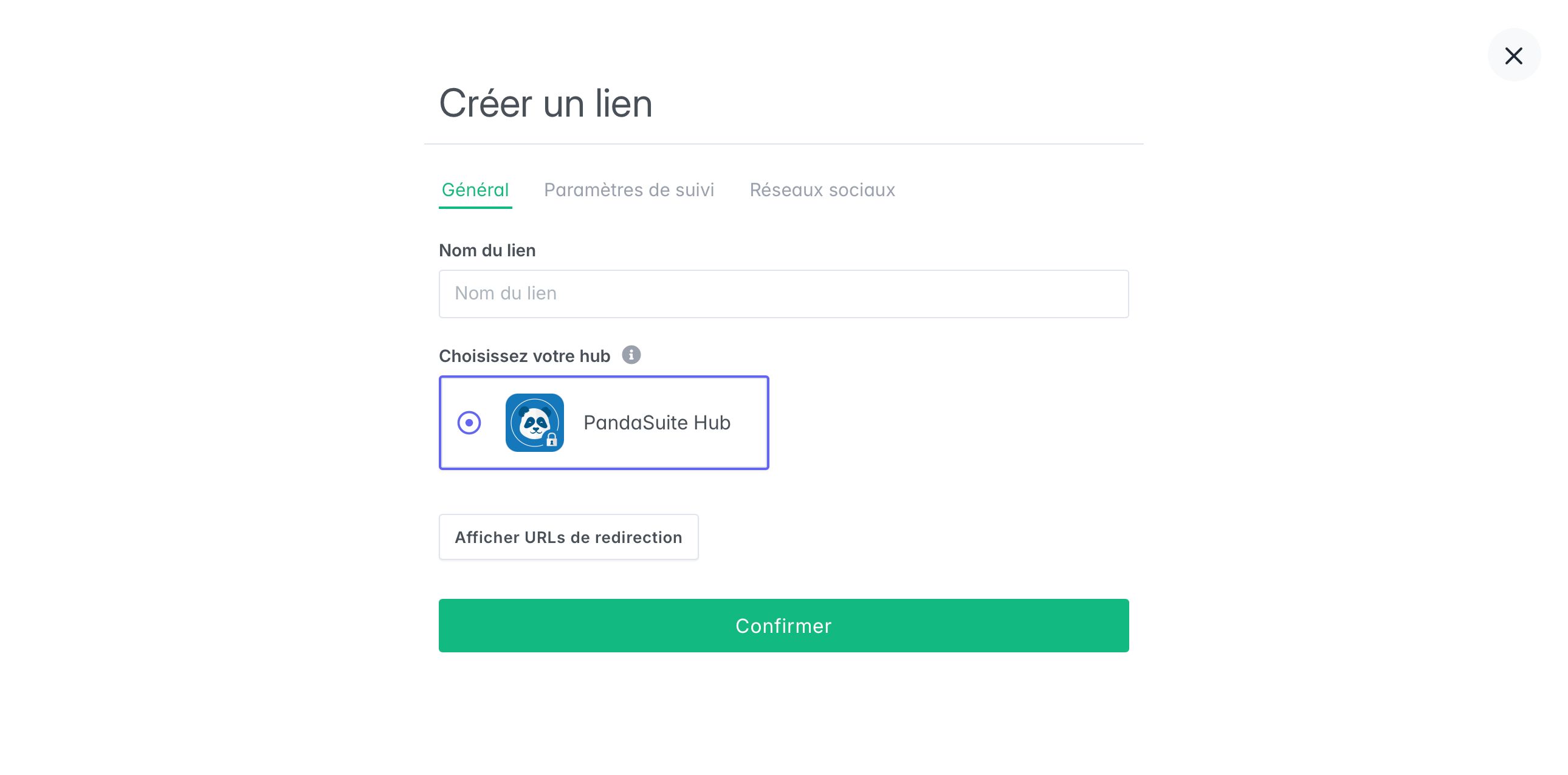
- Copy-paste the secure access link and share it with your users to allow them to open the project in PandaSuite Hub.
Explore the dedicated article: Access a project via a hub
You can create multiple secure access links for your projects.
Project management
You can distribute one or more projects via the same link:
- A single project: the app opens directly on it.
- Multiple projects: a customizable interface allows users to navigate between different projects.
You can customize this interface. Go to the Settings to add a title, a logo, and enter the hexadecimal codes of your color scheme for the header, the menu icon, and the button.